So You’ve Made a Zoom Recording…Now What?
- Zoom/Matthew Molumby
- Dec 9, 2016
- 2 min read
As a brief refresher, Zoom now has two types of recording: Local Recording and Cloud Recording. Local Recordings, the recording feature available to all Zoom users, are saved to your local computer’s hard drive. Cloud Recordings are saved to the Zoom Cloud where they can be viewed, shared, and downloaded. Cloud Recordings are currently only available for Business and Education accounts. Both Cloud and Local Recording provide high quality MP4 (video and audio) and M4A (audio only) files.
Editing
Zoom recordings certainly don’t need to be edited, but sometimes it’s nice to, for example, cut out the awkward couple of seconds at the beginning and end of the recording when you’re saying, “Well, let’s wait a couple more minutes before we get started…” and “I’m just gonna….end the recording…now…” Also, if you’ve recorded a particularly long meeting, you might want to cut the recording into pieces. The longer the meeting, the larger the recording file!
Lucky for you, the Zoom recording formats – MP4 and M4A – are easy to edit in virtually any editing software. Here at Zoom, we’ve used ScreenFlow, Camtasia, and iMovie, and have been happy with the results every time.
Sharing
With or without editing, MP4 recordings are easy to upload to sharing sites, such as YouTube and Vimeo, and M4A recordings are ideal for creating podcasts.
If you want to share with only a select audience, you can also send the recordings directly:
With or without editing, MP4 recordings are easy to upload to sharing sites, such as YouTube and Vimeo, and M4A recordings are ideal for creating podcasts.
If you want to share with only a select audience, you can also send the recordings directly:
Cloud Recording: Sign in at zoom.us/signin. Click on My Recordings, then click Share under any recording. A window will pop up with the link to share that recording.
Local Recording: We recommend uploading your Local Recording to a cloud file sharing service, like Dropbox, Box, or Google Drive so you can easily share it.




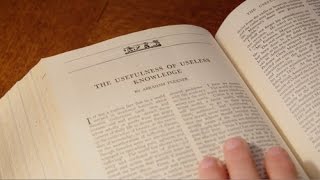
Comments